This is how you can get the correct VPS server IP address from the control panel then you can connect to your VPS server.
Please follow the instruction below:
Step1: First login to your Control Panel from:
https://support.Cloudzy.com/clientarea.php
Then click on 'Services'
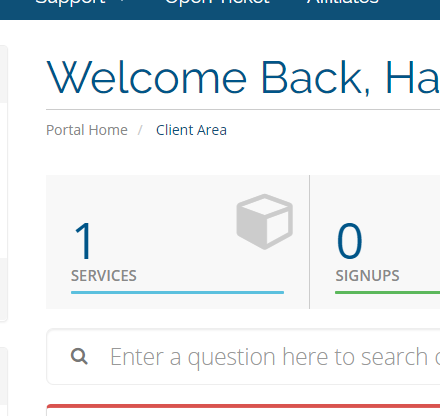
Click on your VPS server which you wish to see the IP address. if you have multiple VPS servers please select the right VPS
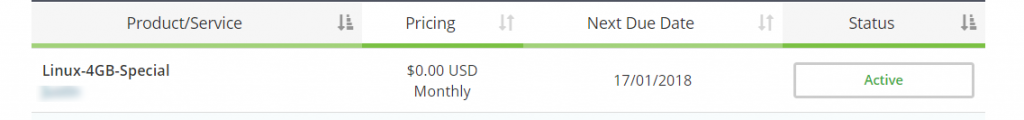
Please follow the instruction below:
Step1: First login to your Control Panel from:
https://support.Cloudzy.com/clientarea.php
Then click on 'Services'
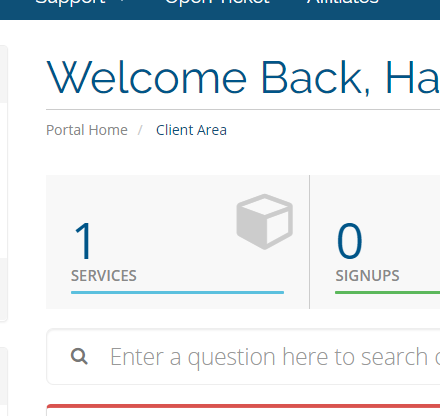
Click on your VPS server which you wish to see the IP address. if you have multiple VPS servers please select the right VPS
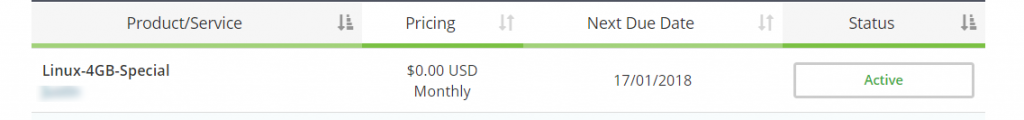
Step 2: In this page, you will see the Control Panel of your VPS which you can manage your VPS servers. We have highlighted the location of the new/correct IP address:



